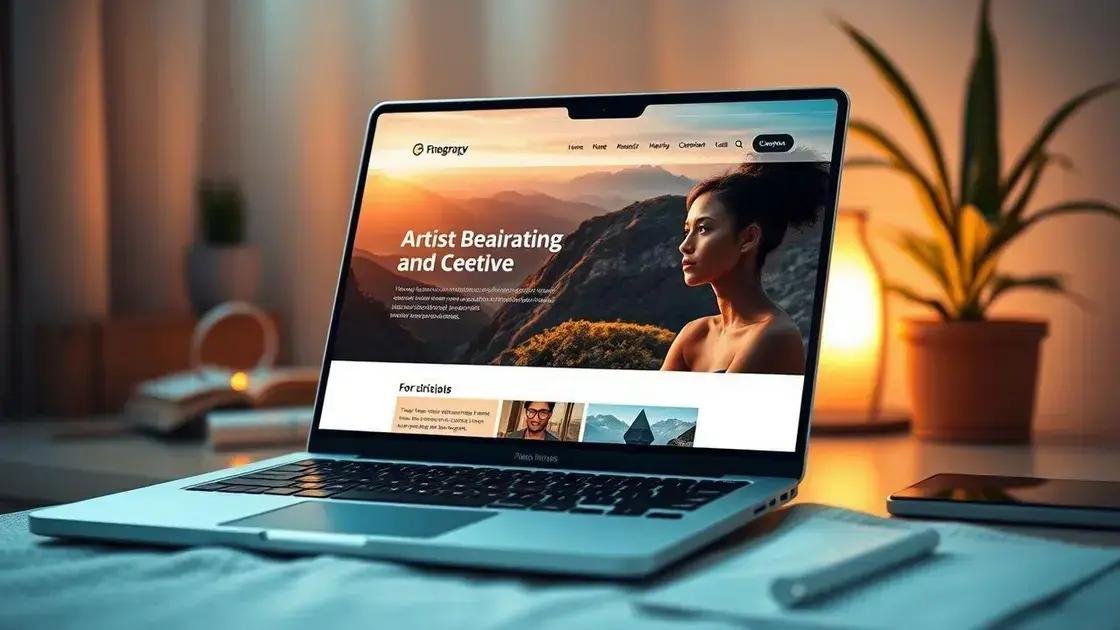To build a successful photography website, focus on selecting the right platform, optimizing images for speed and SEO, and regularly updating content. Incorporate client testimonials and engage through social media to drive traffic and showcase your work effectively.
Are you ready to transform your online presence? With these **Photography Website Tips**, you can not only create stunning designs but also keep your audience engaged. If you’re a photographer looking to showcase your work, it’s essential to have a website that captivates visitors and navigates them through your journey effortlessly. In this article, we’ll cover important strategies and techniques to ensure your photography website shines while attracting potential clients.
Choosing the Right Platform
Choosing the right platform for your photography website is crucial for showcasing your work effectively. There are several options available, each with its own set of features and benefits. It’s important to select a platform that meets your needs and aligns with your goals.
Popular Website Builders
Website builders like Wix, Squarespace, and WordPress are among the favorites for photographers. They offer user-friendly templates designed specifically for photography portfolios. These platforms usually come with drag-and-drop features, making it simple for anyone to create a professional-looking website.
Customization Options
Look for a platform that allows you to customize your site easily. You should be able to adjust the layout, fonts, colors, and add personal branding elements that reflect your style. A customizable website can help you stand out in the competitive photography market.
Mobile Responsiveness
Ensure that the platform you choose provides a mobile-responsive design. With more users browsing on mobile devices, having a website that looks great on both desktops and smartphones is essential. Test out the mobile versions of themes to see how your images will display.
SEO Features
Since search engine optimization (SEO) is vital for attracting visitors, choose a website platform that offers good SEO features. This includes customizable URL structures, alt text for images, and easy integration with analytics tools. These features can help improve your site’s search visibility.
Support and Community
Check the level of support offered by the platform. Some offer extensive documentation, tutorials, and forums where you can ask questions. Having a strong support community can be a lifesaver if you encounter issues while building your site.
Pricing Plans
Finally, consider your budget. Many platforms offer free basic plans, but it may be worth investing in premium features that could enhance your site. Compare pricing among different platforms to find the best value for your needs.
In summary, when choosing the right platform for your photography website, consider ease of use, customization, mobile responsiveness, SEO features, support, and pricing. Making an informed decision will set the foundation for your online presence.
Essential Features for Photography Websites
When building a photography website, incorporating essential features is key to providing a great user experience and showcasing your work effectively. Here are some features you should consider.
High-Quality Image Display
Your portfolio is the heart of your photography website, so it must feature high-quality images. Use a format that allows for large, stunning visuals that load quickly. This will keep your visitors engaged and encourage them to explore more.
User-Friendly Navigation
Easy navigation is vital for any website. Make sure that users can find what they’re looking for without confusion. Include well-structured menus and simple categories to guide visitors to your portfolio, about page, and contact information quickly.
Contact Forms
Integrating a contact form is important for potential clients to reach you easily. Ensure that your contact form is straightforward, asking for necessary information like name, email, and message. This makes it simple for you to respond to inquiries.
Responsive Design
Your website must look great on all devices. A responsive design ensures that users can view your site on desktops, tablets, and smartphones smoothly. This is particularly important as many people browse on their mobile devices.
Blog Section
Having a blog can help you connect with your audience and improve your website’s SEO. Share photography tips, behind-the-scenes stories, or recent projects to engage visitors and keep them coming back for more.
Image Optimization
Optimizing your images for the web is crucial. Large images can slow down your website, leading to a poor user experience. Use format like JPEG or PNG and compress the images without losing quality to maintain fast load times.
Social Media Integration
Make it easy for visitors to share your work by integrating social media buttons. This helps promote your photography and can lead to increased exposure and potential clients. Link to your social media profiles to build a stronger online presence.
By incorporating these essential features into your photography website, you can create an engaging and effective platform that impresses your visitors and showcases your talent.
Optimizing Images for Speed and SEO
Optimizing images is essential for making your photography website faster and more SEO-friendly. Proper image optimization ensures that your site loads quickly, which enhances user experience and helps your site rank better in search engines.
Choose the Right File Format
Using the appropriate file format is a critical first step. The most common file formats for images on the web are JPEG, PNG, and WebP. JPEG is best for photographs as it compresses well without losing quality, while PNG is better for images with transparency. WebP is a newer format that offers superior compression, making it an excellent choice for fast-loading images.
Compress Your Images
Image compression reduces file size without significantly affecting quality. Use tools like TinyPNG or ImageOptim to compress images before uploading them to your site. This will improve loading times and help your SEO rankings.
Use Descriptive File Names
Instead of generic file names like “image123.jpg”, use descriptive file names that reflect the content of the image. For instance, “sunset-photograph-at-beach.jpg” is more informative and can help with SEO. This practice makes it easier for search engines to understand what the image is about.
Add Alt Text
Always include alt text for your images. Alt text describes what the image is, which not only helps visually impaired users but also provides context for search engines. It is a simple yet powerful way to improve your site’s accessibility and SEO.
Responsive Images
Ensure your images are responsive, meaning they should display well on both desktop and mobile devices. Use the srcset attribute in your image tags to provide multiple resolutions of your images. This allows browsers to choose the most appropriate image size based on the user’s device.
Lazy Loading
Implement lazy loading for images so that only the images that are in a user’s viewport are loaded. This can significantly improve page loading times. Many website platforms and plugins offer easy options to implement lazy loading.
Optimize Image Dimensions
Before uploading your images, adjust their dimensions to fit the layout of your website. This prevents your site from having to resize images on the fly, which can slow down page load times. Make sure the dimensions match the display size needed for your templates.
By following these steps for optimizing images, you can enhance your photography website’s speed and performance while also improving its SEO, leading to better visibility and a more enjoyable experience for your visitors.
Building a Stunning Portfolio
An impressive portfolio is crucial for any photographer. It showcases your best work and helps potential clients understand your style. Here are some key elements to consider when building a stunning portfolio.
Selecting Your Best Work
Your portfolio should feature only your best pieces. Choose images that showcase your unique style and skills. Aim for variety in your selections, including different themes, techniques, and settings to provide a well-rounded view of your capabilities.
Consistent Presentation
Maintain a consistent presentation throughout your portfolio. Use similar editing styles, color schemes, and layouts. This creates a cohesive look that strengthens your brand and makes it easy for viewers to appreciate your work.
Organizing Your Images
Organize your portfolio logically. You can group images by category, such as portraits, landscapes, or events. This helps visitors navigate your work easily and find what interests them most.
Include Context with Captions
Adding captions to your images provides context and background, which can enrich the viewer’s experience. Share your thoughts about the shoot, the story behind the photo, or technical details that highlight your skills. Keep captions concise and informative.
Responsive Portfolio Design
Your portfolio should be designed to look great on all devices. Use a responsive layout that automatically adjusts to screen sizes, ensuring that your work appears beautifully, whether on a desktop or mobile device.
Regular Updates
Keep your portfolio fresh by regularly updating it with new work. Remove older images that no longer represent your current style or quality. This shows potential clients that you are active in your field and continuously improving your craft.
Gathering Feedback
Consider seeking feedback from peers or clients before officially launching your portfolio. Constructive criticism can help you identify areas for improvement and make your final presentation even stronger.
By following these tips for building a stunning portfolio, you can attract potential clients and convey your artistic vision effectively, setting yourself apart in the competitive photography industry.
Incorporating Client Testimonials
Client testimonials are a powerful tool for photographers to build trust and credibility. By showcasing positive feedback from previous clients, you can enhance your photography website’s appeal and attract new customers. Here’s how to effectively incorporate client testimonials.
Collecting Testimonials
After completing a project, ask your clients for feedback. You can do this through a short survey or by sending a follow-up email. Make it easy for them to share their experience by providing specific questions, such as what they liked about working with you or how your photos exceeded their expectations.
Highlight Key Benefits
When presenting testimonials, focus on key benefits highlighted by the clients. Look for comments that emphasize your professionalism, creativity, and ability to capture moments. Using real words from your clients can create a more authentic connection with potential clients.
Designing a Testimonials Section
Incorporate client testimonials into a dedicated section on your website. Use an attractive layout that features quotes, client names, and possibly their photos. Ensure the design is visually appealing and easy to read, drawing attention to these positive reviews.
Using Video Testimonials
If possible, consider collecting video testimonials. A short video of a client speaking about their experience can be more engaging than text alone. Video adds a personal touch and helps potential clients connect with the emotion behind the testimonials.
Regularly Update Testimonials
Keep your testimonials section fresh by updating it regularly. Include recent feedback from clients to demonstrate ongoing satisfaction and reinforce your credibility. This shows potential clients that you continually provide excellent service.
Social Proof on Social Media
Share testimonials on your social media platforms as well. A positive quote from a client, paired with an engaging photo, can reach a wider audience and encourage new clients to consider your services. This creates social proof that builds further trust.
Responding to Criticism
If you receive a critical testimonial, handle it professionally. Acknowledge the feedback and explain how you will address the concerns raised. This shows potential clients that you value feedback and are committed to improving your services.
Incorporating client testimonials effectively can significantly enhance your photography website and help build a solid reputation. By displaying satisfied client experiences, you increase your chances of attracting new clients who are looking for reliability and quality.
Using Social Media to Drive Traffic
Social media is a powerful tool for photographers to increase visibility and drive traffic to their websites. With millions of users on various platforms, leveraging social media effectively can help you reach potential clients and showcase your work. Here are some strategies to use social media for driving traffic to your photography website.
Choose the Right Platforms
Identify which social media platforms resonate best with your target audience. Major platforms like Instagram, Facebook, and Pinterest are particularly effective for visual content like photography. Focus on the platforms where your potential clients are most active.
Share High-Quality Images
Always share high-quality images that represent your best work. Each post should highlight your style and expertise. Create eye-catching visuals that encourage viewers to engage and share your content with others, expanding your reach.
Use Hashtags Effectively
Utilize relevant hashtags to increase the visibility of your posts. Research popular hashtags in your niche and include a mix of broad and specific hashtags. This helps attract followers interested in photography and can lead them to your website.
Engage with Your Audience
Engagement is key on social media. Respond to comments and messages promptly, and show appreciation for your followers. This interaction builds a community around your work, encouraging more people to visit your website.
Share Behind-the-Scenes Content
People love to see what goes on behind the lens. Share stories, short videos, or photos of your creative process, photoshoots, or editing sessions. This personal touch can captivate your audience and encourage them to learn more about you and your work.
Link to Your Website
Always include links to your website in your social media profiles and posts. Use compelling calls to action to direct followers to your portfolio, blog, or contact page. Make it easy for them to find more of your work or reach out for inquiries.
Utilize Social Media Advertising
Consider investing in social media advertising for targeted promotion. Platforms like Facebook and Instagram allow you to create ads tailored to specific audiences based on interests, location, and demographics. This can be an effective way to expand your reach and attract new visitors.
By implementing these strategies, you can effectively use social media to drive traffic to your photography website, showcase your talents, and connect with potential clients.
Maintaining Your Photography Website
Maintaining your photography website is essential to ensure it runs smoothly, stays secure, and continues to attract visitors. Regular upkeep helps keep your content fresh and relevant while enhancing user experience. Here are some important aspects of maintaining your photography website.
Regular Content Updates
Keep your portfolio and blog updated with new projects and posts. Adding fresh content not only keeps your audience engaged but also helps with search engine optimization (SEO). Aim to upload new images and articles consistently to show that your site is active.
Check for Broken Links
Broken links can frustrate visitors and harm your site’s credibility. Use online tools to check for broken links regularly. Fix or remove any links that do not lead to active pages. Keeping your site free of errors enhances the user experience.
Monitor Site Performance
Regularly check your website’s loading speed and performance. A slow website can deter visitors. Use tools like Google PageSpeed Insights to analyze performance and get suggestions for improvement. Optimize images and reduce server response times to boost speed.
Backup Your Website
Regularly back up your website to avoid losing data in case of a technical issue. Many web hosting services offer automatic backups, or you can use plugins for content management systems. Keeping backups ensures you can restore your site quickly if needed.
Stay Up to Date with Security
Implement security measures to protect your website from hacking and malware. Use strong passwords, enable two-factor authentication, and keep all software updated with the latest security patches. Regularly scan your site for vulnerabilities to ensure it remains secure.
Engage with Your Audience
Encourage feedback and interaction from visitors. Respond to comments on your blog or social media posts. Show your audience that you value their opinions. Engaging with your audience helps build community and keeps them coming back.
Review Analytics
Keep track of your website’s analytics to understand visitor behavior. Tools like Google Analytics can provide insights into how users interact with your site. Review traffic sources, popular pages, and visitor demographics to make informed decisions about your content strategy.
By following these maintenance tips, you can keep your photography website running efficiently and ensure it remains a valuable asset to your photography business.
In Summary, Tips for a Successful Photography Website
Creating a standout photography website requires effort but can pay off in attracting clients and showcasing your work. Focus on critical elements like choosing the right platform, optimizing images, and building a stunning portfolio.
Incorporate client testimonials to build trust and engage with your audience through social media to drive traffic. Regular maintenance of your website ensures it remains secure and relevant, helping you to stay competitive.
By following these tips, you can elevate your online presence and take your photography business to new heights.
FAQ – Frequently Asked Questions About Photography Websites
What are the essential features of a photography website?
Essential features include high-quality image displays, user-friendly navigation, a portfolio section, contact forms, and responsive design.
How can I effectively showcase my work in a portfolio?
Select your best images, maintain consistent presentation, and organize them by category to provide a well-rounded view of your capabilities.
Why is using social media important for my photography business?
Social media helps you reach a broader audience, engage with clients, and drive traffic to your website by showcasing your work.
How often should I update my website?
You should regularly update your website with fresh content, including new photos and blog posts, to keep it relevant and engaging.
What is the role of client testimonials?
Client testimonials build trust and credibility, demonstrating to potential clients that others have had positive experiences with your services.
How can I maintain my photography website effectively?
Regularly check for broken links, monitor performance, update content, and ensure security measures are in place to keep your site running smoothly.